
First and The Most effective way to increase speed is using Vuze instead of any other torrent client.
Other Ways:-
There are some Setting in torrent Client that you need to change to Increase your download Speed. Some of the setting(with value) are listed below.
- Torrent Download and upload Speed:-
- Go to Options > Preferences in your utorrent Client.
- Click Bandwidth option as shown below.
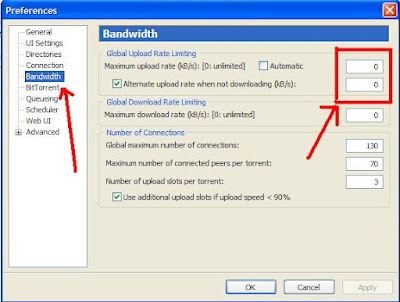
- Here put zero for both max. upload rate and max. download rate.
- Port:-
- Go to connection option from the same window as shown above.
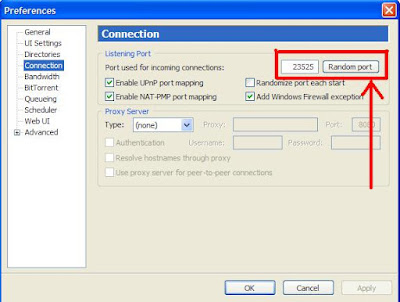
- Press random Port option as shown above to change your port.
Note:-The concept behind changing port is that sometimes your isp may block your torrent ports(active torrents port) so it is good to change your port at regular interval.

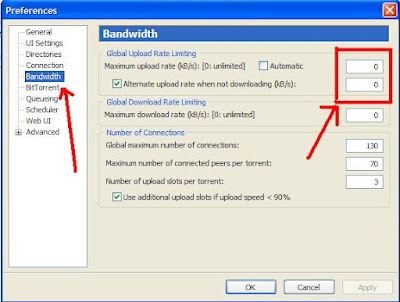

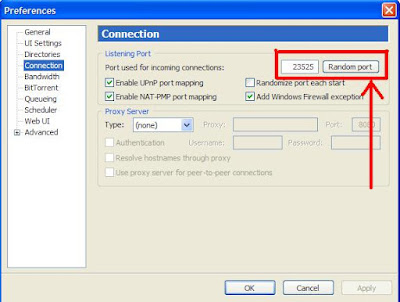
No comments:
Post a Comment