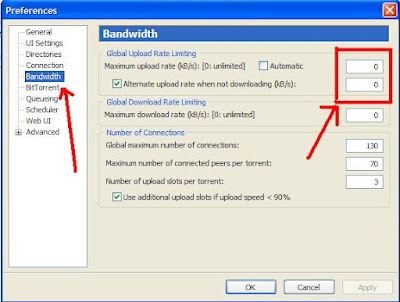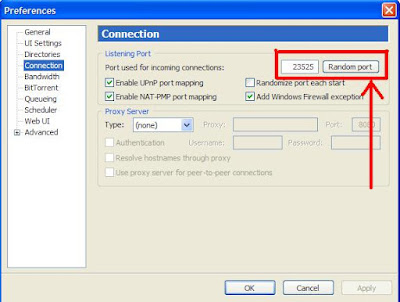To hide the Blogger Navbar :
1- Log in to blogger
2- On your Dashboard, select Layout. This will take you to the Template tab. Click Edit HTML. Under the Edit Template section you will see you blog's HTML.
3- paste the CSS definition in the top of the template code: like this.. be sure that the code should be pasted after blogger template style as shown below..!!
1- Log in to blogger
2- On your Dashboard, select Layout. This will take you to the Template tab. Click Edit HTML. Under the Edit Template section you will see you blog's HTML.
3- paste the CSS definition in the top of the template code: like this.. be sure that the code should be pasted after blogger template style as shown below..!!
... <b:skin><